Defining an action handler
An action handler is a function that Chonky calls every time a file action is
dispatched. You can define it by setting the onFileAction prop on FileBrowser:
import { FileActionHandler, FileBrowser } from 'chonky';const MyFileBrowser = () => {const handleAction = React.useCallback<FileActionHandler>((data) => {console.log('File action data:', data);}, []);return (<FileBrowser files={[]} onFileAction={handleAction}>{/* ... */}</FileBrowser>);};
Note that Chonky dispatches a lot of actions, and normally you would only listen to a small fraction of them. You can catch desired actions using their file IDs:
const handleAction: FileActionHandler = (data) => {if (data.id === ChonkyActions.OpenFiles.id) {// Open the files} else if (data.id === ChonkyActions.DeleteFiles.id) {// Delete the files}};
The action handler is useful when you want react to some user input or some state change in Chonky. If you want to change Chonky's internal state in response to some event, you should consider using action effects.
Anatomy of action data
As you saw above, the only parameter passed to your action handler is data. Formally,
its type is defined as follows:
export type FileActionData<Action extends FileAction> = {id: Action['id'];action: Action;payload: Action['__payloadType'];state: FileActionState<Action['__extraStateType']>;};
This might look like a complicated type, but it actually allows for some pretty neat type-safe logic and IntelliSense (more on this in the next section). Below you can see the description of each property.
data.id
This is the action ID. You can use it to catch the actions you are interested in and
ignore everything else, e.g. data.id === ChonkyActions.OpenFiles.id.
data.action
This is the action definition. It is the exact same object you use to define file
actions. In fact, if you wanted you could filter out actions using something like
data.action === ChonkyActions.OpenFiles, but using data.id is much more IntelliSense
friendly.
data.payload
This is the optional action payload. The type of payload depends entirely on the action itself, and most actions will provide no payload at all.
Some built-in actions like ChonkyActions.OpenFiles or MouseClickFile define their
own formal payload types. You can find these types here.
data.state
This is the state of the action after it has been dispatched. This state has the same
structure for all actions. Its formal Typescript type is shown below. You can ignore the
ExtraState part for now.
export type FileActionState<ExtraState extends object = AnyObject> = {/*** The ID of the Chonky instance that dispatched this action. This is useful if* you're reusing the same action handler for multiple Chonky instances.*/instanceId: string;/*** All selected files at the time the action was requested. Note that this does not* reflect the changes applied by action's selection transform, if one is defined.*/selectedFiles: FileData[];/*** Selected files filtered using actions file filter. If not file filter is defined,* this is the same as `selectedFiles`. Note that this does not reflect the changes* applied by action's selection transform, if one is defined.*/selectedFilesForAction: FileData[];/*** If this action was requested using the file context menu, this field will hold* the file that user right-clicked on to open the menu. If this action was not* triggered using the context menu or right click was not on any file, this will be* `null`.*/contextMenuTriggerFile: Nullable<FileData>;} & ExtraState;
Type-safe action handler
Chonky exports the FileActionHandler type to help you write type-safe code. When you
use data.id === <action-id> in your action handler, any IntelliSense-capable editor
should be able to extract the correct action payload type. Below you can see what Chonky
IntelliSense looks like in JetBrains WebStorm IDE.
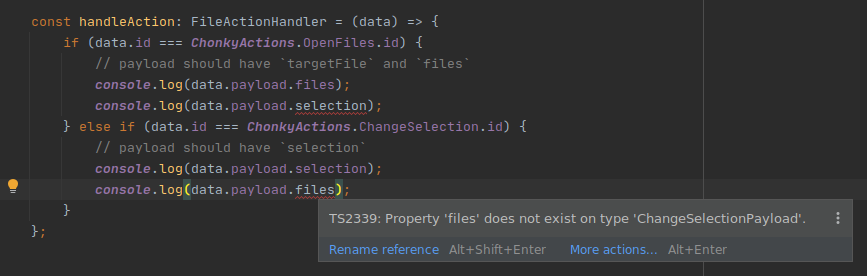
Note that out-of-the-box payload type inference only works with built-in file actions. It possible to make it work for custom file actions as well, but the process is a bit involved:
import { ChonkyActionUnion, defineFileAction, GenericFileActionHandler } from 'chonky';// Define your actionsconst customActionOne = defineFileAction({id: 'custom-one',__payloadType: {} as { one: string },} as const);const customActionTwo = defineFileAction({id: 'custom-two',__payloadType: {} as { two: string },} as const);// Define your typestype CustomActionUnion = typeof customActionOne | typeof customActionTwo;type CustomHandler = GenericFileActionHandler<ChonkyActionUnion | CustomActionUnion>;// Use type-safe custom action handler!const handleAction: CustomHandler = (data) => {if (data.id === customActionOne.id) {console.log(data.payload.one); // No errorconsole.log(data.payload.two); // TS2339 error: 'two' is not defined}};